Setting Up Your Membership
We have made many changes to membership procedures at Jing Ying and it sometimes can seem daunting to keep up.
Since 2000, we have offered instruction in traditional kung fu and tai chi in a group class setting.
In 2019, we updated our student management program. Along with that, we changed some of the terminology that we use to describe our programs.
First off, we divided our tai chi and kung fu programs into three main levels:
Bronze – This level is for students who attend classes an average of once a week. Frankly, this is not often enough to see real benefits and progress and is really intended for students to use as a king of extended trial to better understand our program or for the time constrained individuals who will train on their own in addition to the time spent in class.
Silver – This level is for students who want access to classes an average of twice a week and is the minimum recommended level. Any physical activity should be done at least twice a week to maintain the training effect that leads to physical improvement. Also, learning skills and remembering lesssons are enhanced by practicing more than once a week.
Gold – This level is for serious students who want access to unlimited classes per week. A higher frequency of training will provide faster results for physical improvements and more rapid retention of information. This level is required for Advanced students and those who are pursuing weapons training.
Ultimate Jade – This level is for the person who wants it all! It includes unlimited classes in both the kung fu and tai chi programs and weapons training. Black Sash students in the kung fu program are automatically upgraded to this level as tai chi becomes a required part of their curriculum for advancement.

Students will need to select and manage their programs through the My Studio App. The app can be run on many smartphones and tablets. Download it from your app store:
Android - https://play.google.com/store/apps/details?id=com.mystudio.app&hl=en_US
Apple IOS - https://apps.apple.com/us/app/mystudio-app/id1258207230
Once the app is installed, you can set up your account. Click on the “I’m a new user” link to get started. You will then be prompted to ‘Enter your studio code” which is JingYing
After that, you can create your username and password to set up your account.
If you prefer, you can create your account online with the web app version at https://www.mystudio.academy/Mobile/?=JingYing/3031///1602439310
Once your account is set up, it will give you many capabilities. You can choose your membership options, you can schedule classes you would like to attend, register for special events, order supplies, and receive notifications.
To access the options, click on the “hamburger” menu (3 horizontal lines) in the upper left corner. For a new membership, click on the Membership button. You will then see all the available levels.
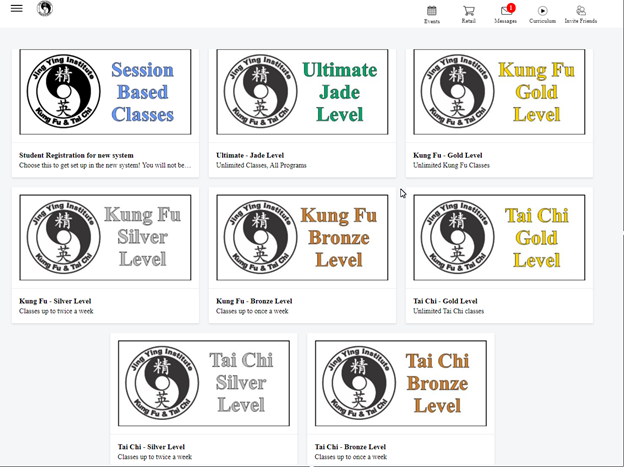
Once you select the level you want, click on the Membership Options button. You can then select from 12 month, 6 month or 1 month membership options with the monthly tuition showing for each. Please note that you pay monthly for all memberships, never an upfront fee for full 6-month or 12-month memberships.
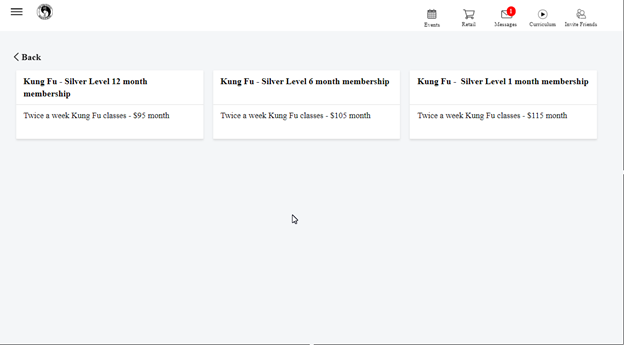
Select the option, then choose your Membership Start Date.
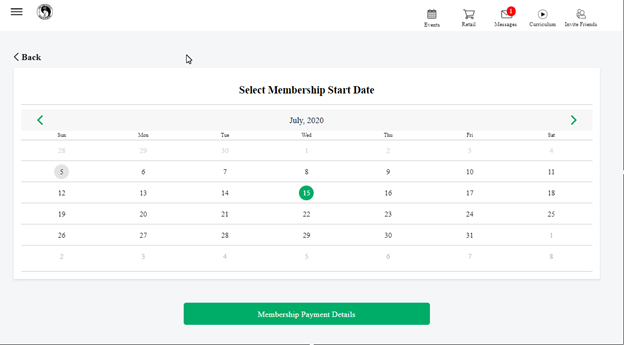
Next, go to Membership Payment Details.
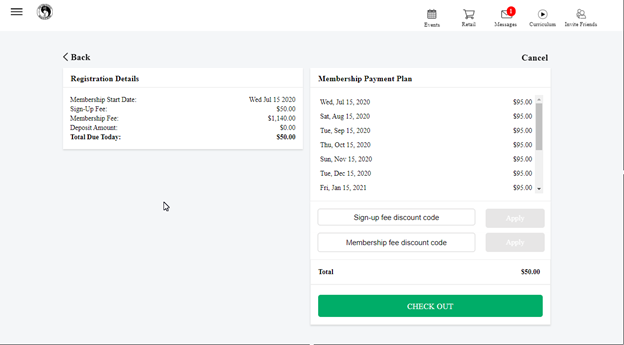
You will see a summary of your membership with a schedule of payments. There are also fields to enter a Sign-up fee discount code and a Membership fee discount code. Leave these blank if you are setting up your first membership unless you have been provided with a special code to use. If you have already completed setting up the first membership and are repeating the process for additional family members, you can use the following family discount codes:
Sign up fee:
Reg2 – for second family member
Reg3 – for third family member and each additional
Membership fee:
Fam2 – for second family member
Fam3 – for third family member
Fam4 – for fourth family member and each additional
Go to Check Out and enter your details. The Participant Info section is for the student you are enrolling. This can be you or another family member. The Buyer’s Info is for your info as the account holder.
Click the Submit button after signing the Waiver & Agreement, then click on Register to complete. A popup message will indicate that a confirmation email will be sent to you. Click OK and you will be returned to the page with the Levels options.
If you only needed to sign up yourself, you are now finished. If you have additional family members to register, choose the level and repeat the process.
The app is especially important for the ability to register for classes. This will let you know if a class has been cancelled for holidays, weather or other reasons. If we need to limit the number of students in a class, this will let you know when the class is full. In addition, registration gives us a record of who is attending each class and some programs require a certain number of classes to be attended before you can advance to the next level. Be sure to check in at the studio to verify your attendance.
Live Streaming Classes, Virtual Classes and Pre-recorded resources
All our classes are now live streamed to make them available to members when they are unable to attend in person. The classes are available online at the same time as they are run in person. We also have virtual classes that allow you to interact with the instructor and other students if you have a smart phone, tablet, or computer with a camera, microphone and internet connection. In addition, we have recorded instructional material to supplement your classroom training. These benefits are available to members only by going to the Curriculum section of the app.

